Design System for Panta Rei
When I began working on the design system for Panta Rei, the product had already become a complex structure made up of many modules, each developed independently. Components in Figma, Storybook, and the actual product interface looked different, lacked shared logic, and were often duplicated. Every new feature introduced its own variations of existing elements, which led to design inconsistency, confusion in development, and an overall fragmented user interface.
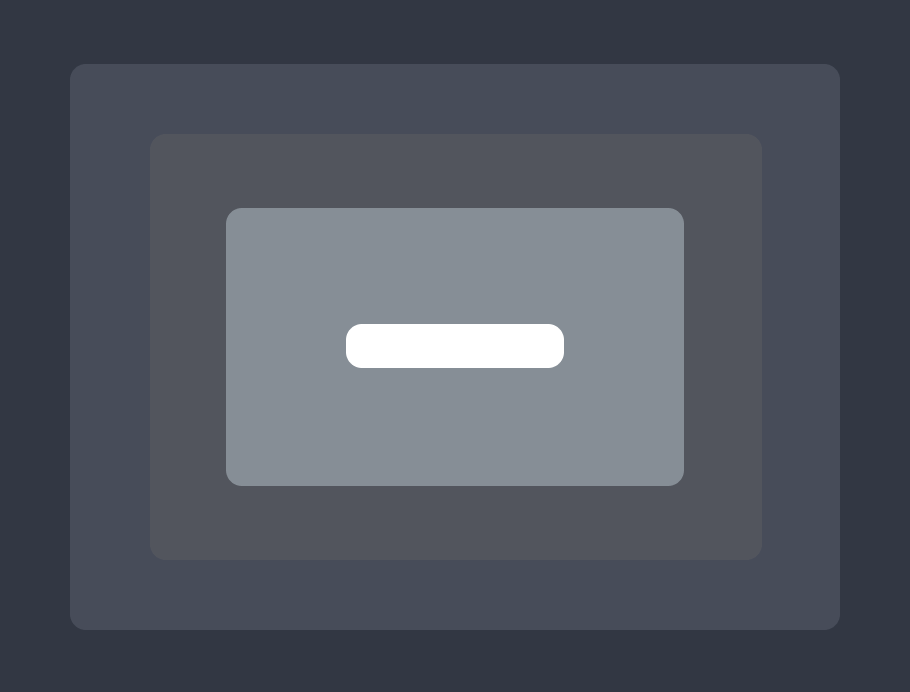
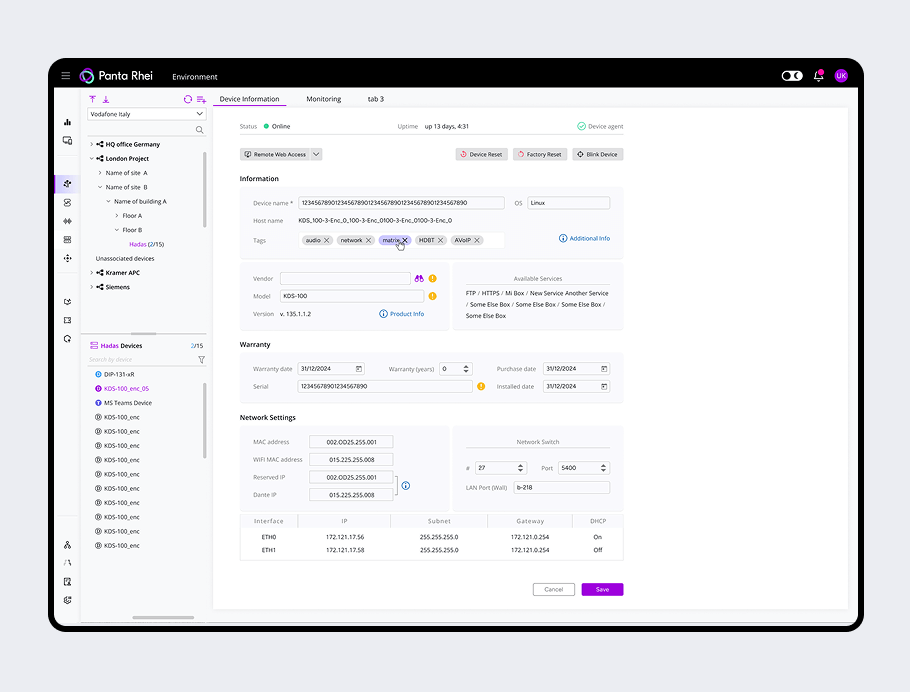
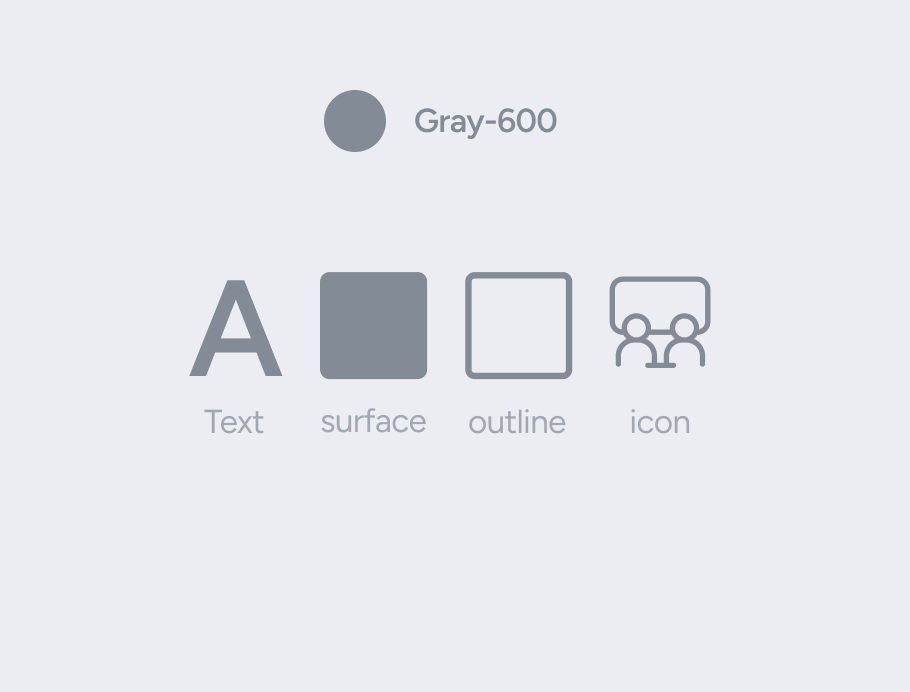
My objective was to bring order to the system: to collect all existing colors, document the outdated palette, analyze it, and then offer a scalable and maintainable structure. I also had to redesign the light theme, unify and standardize the component approach, and build a token architecture that would make the product faster and more consistent to develop.
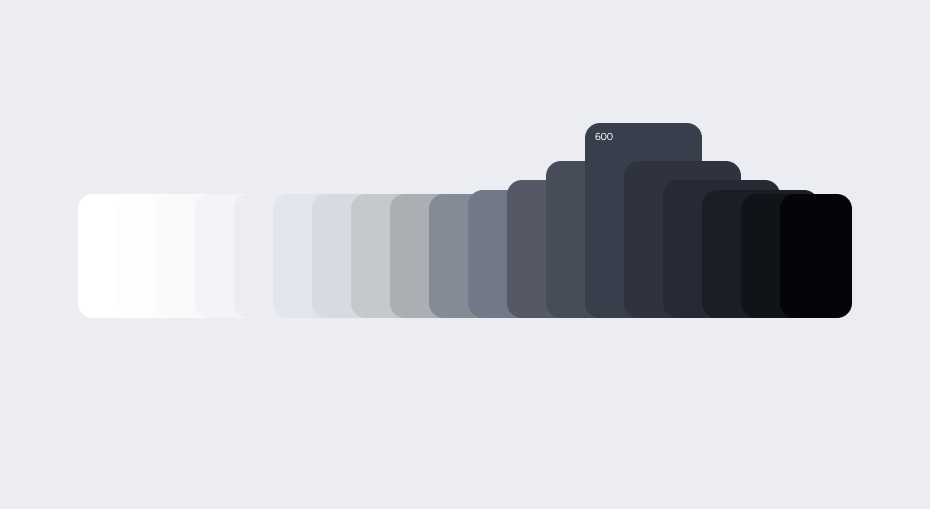
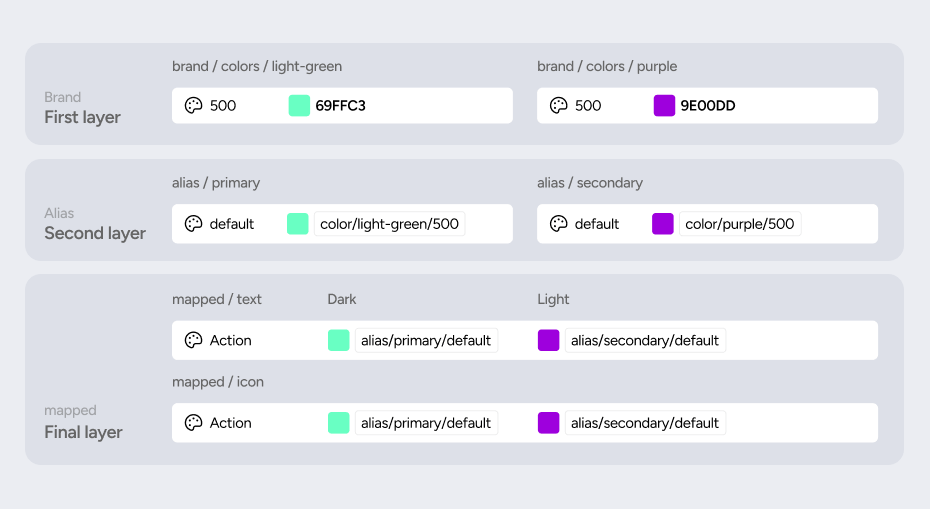
- Brand — base colors and their weights
- Alias — functional roles (e.g., primary, error, neutral)
- Mapped — interface-specific uses (text, surface, border, icon)
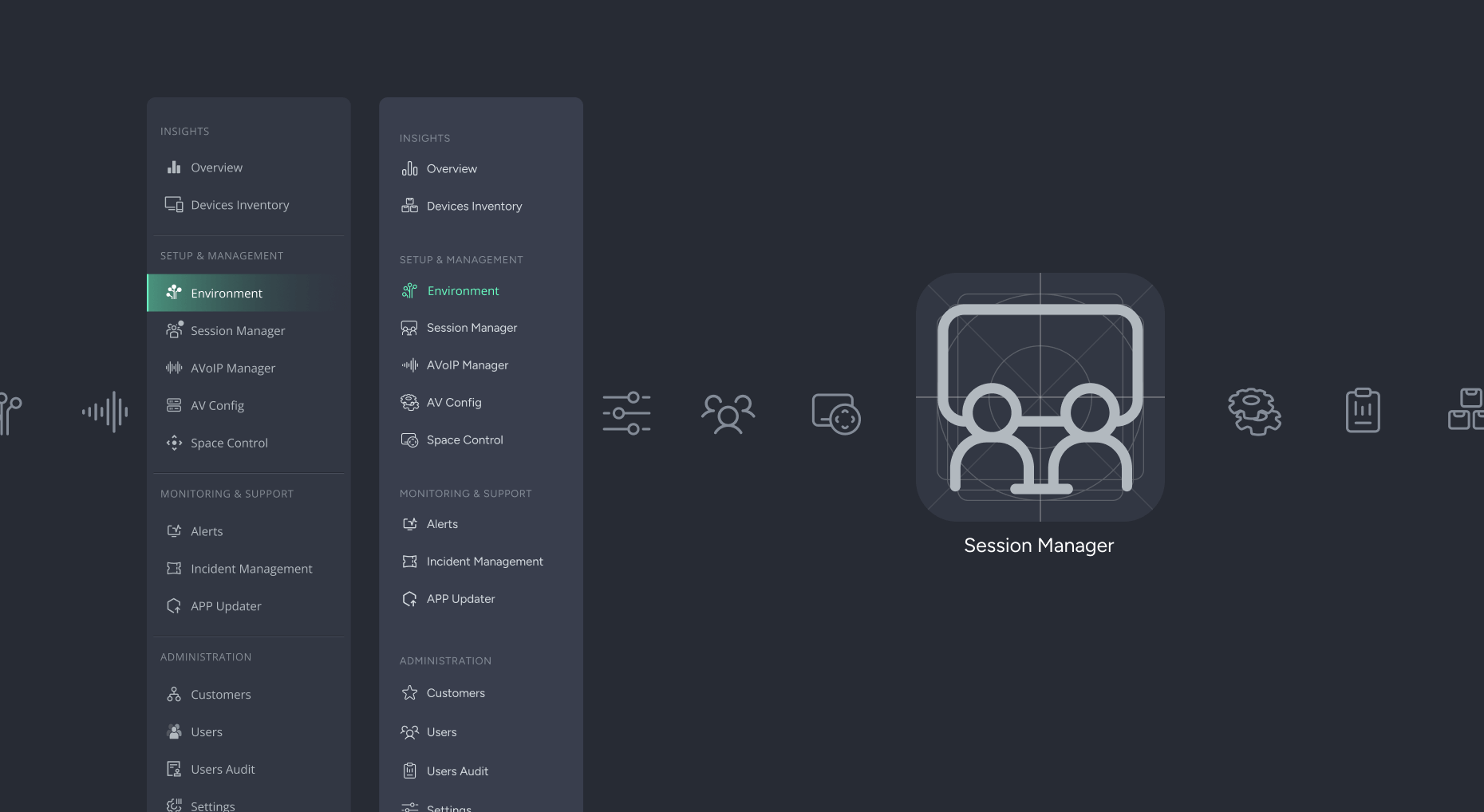
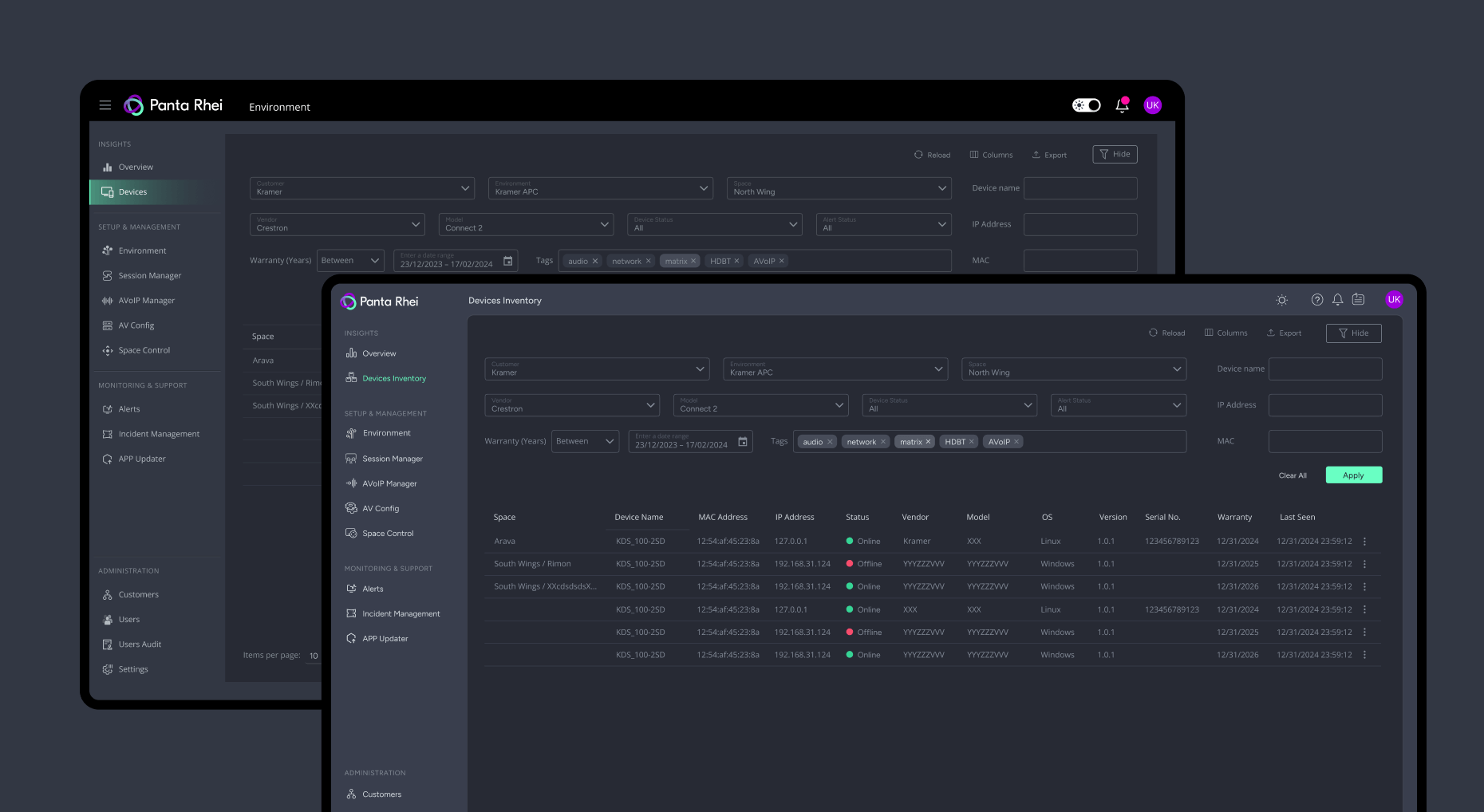
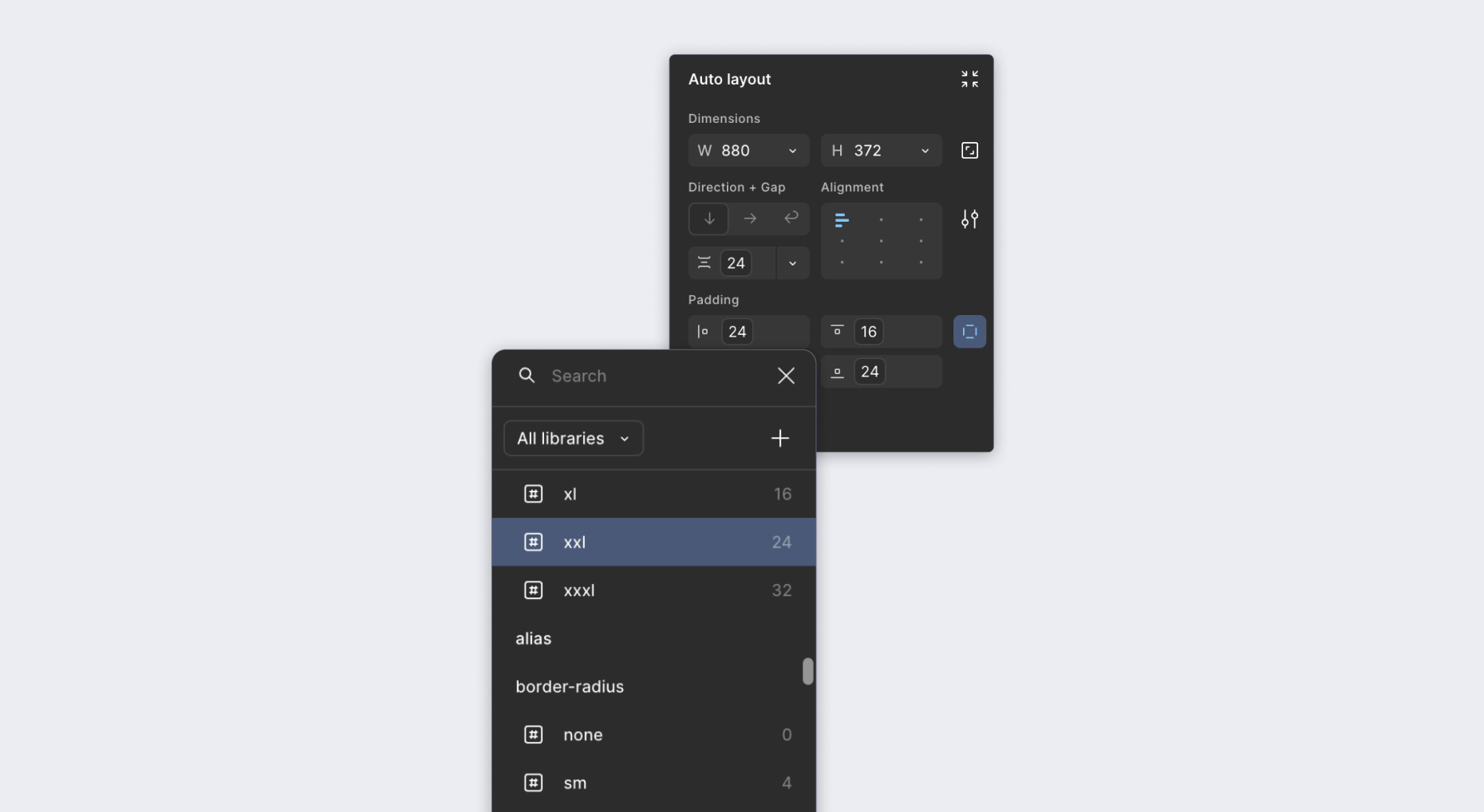
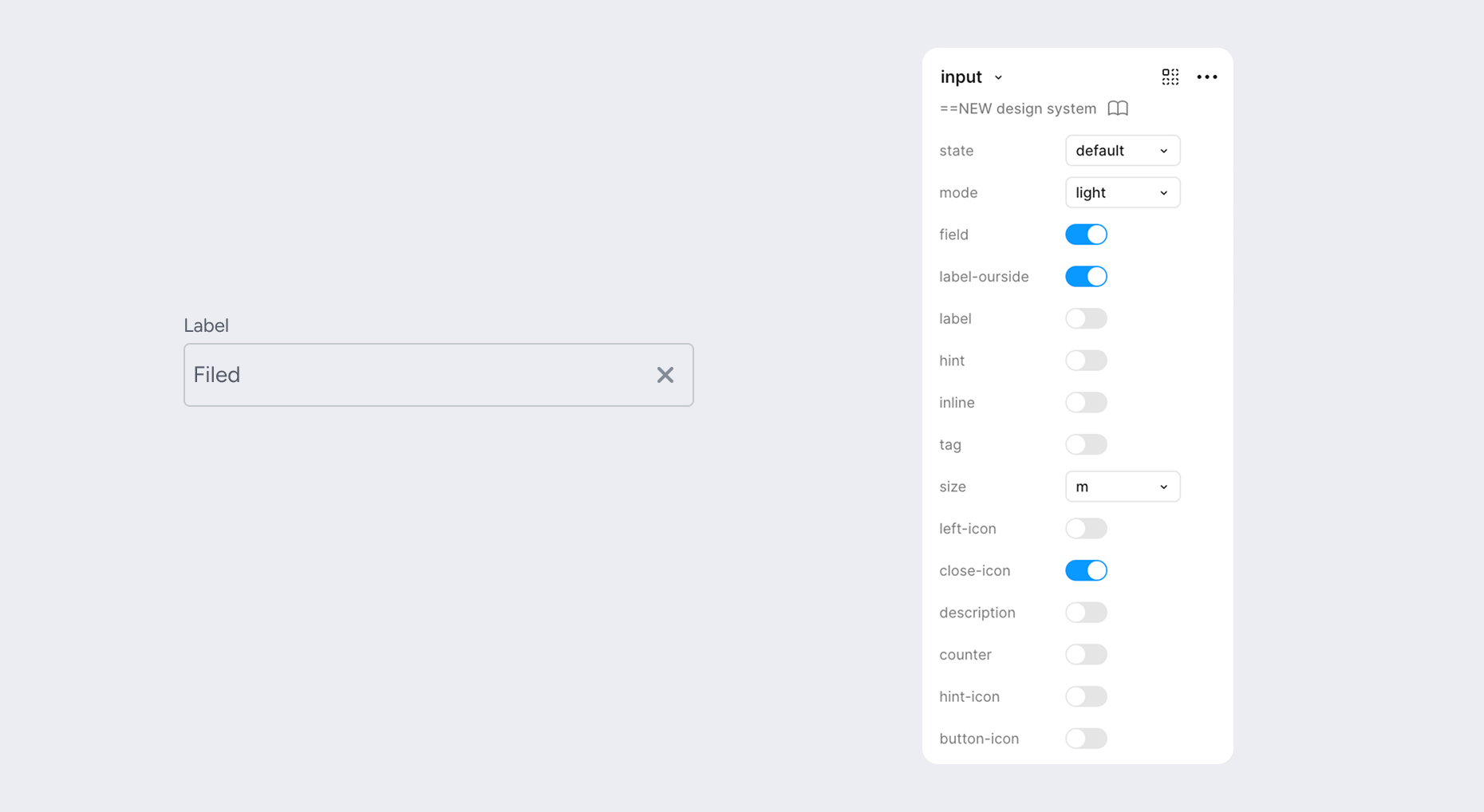
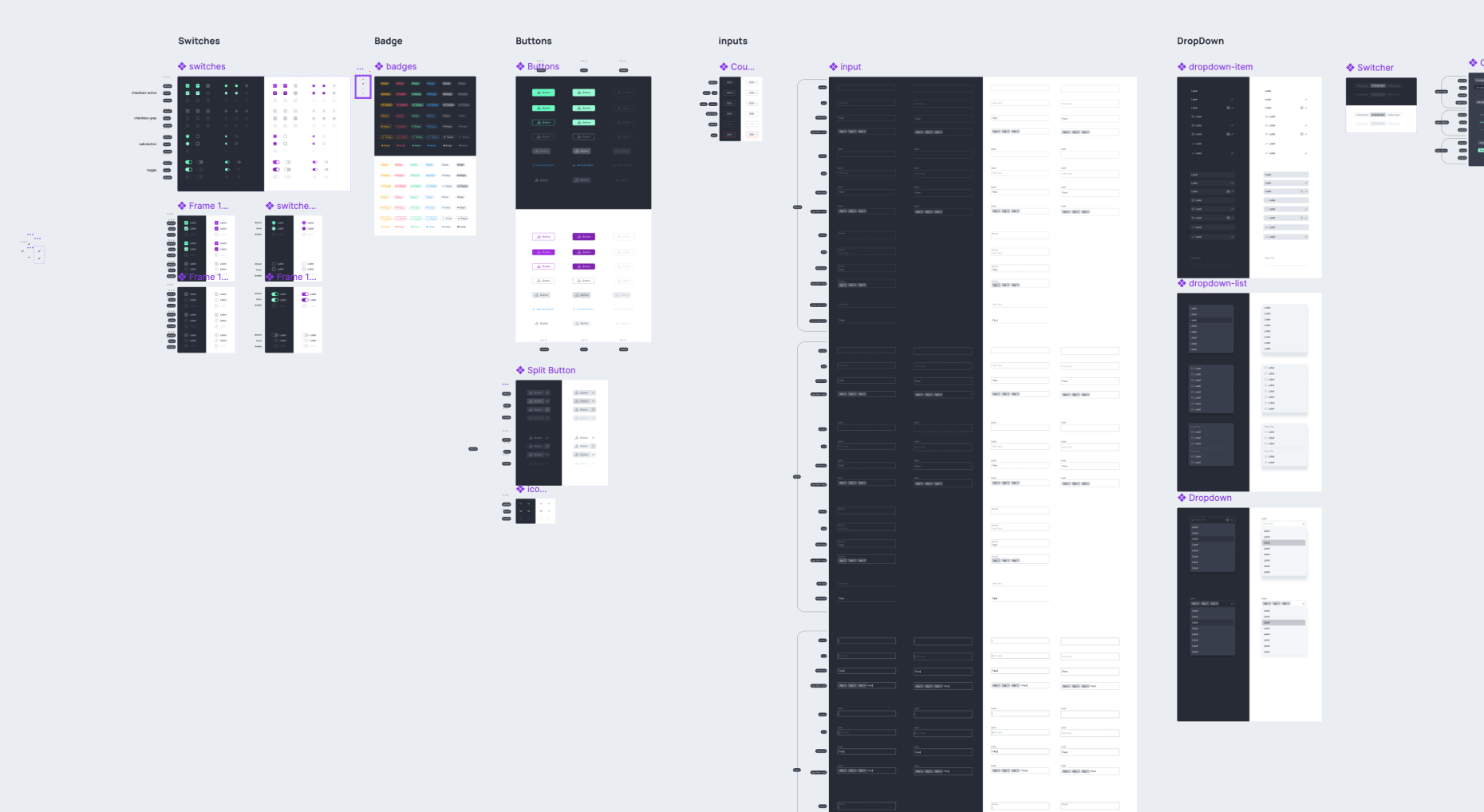
After the new system was introduced, we measured the impact using Jira and saw that average task delivery time decreased by 18%. Developer questions to designers dropped by 42%. The development team highlighted how much easier it was to use the tokenized components and reference the new, structured library.
I created a master Figma file for the team with the full structure of tokens, color systems, components, and usage guidelines. I also gave a presentation to the whole team, highlighting the benefits of the new approach:
- no more hardcoded sizes and colors
- unified token usage rules,
- consistent visual logic and scalable infrastructure.
This project was a major challenge in systematizing a chaotic product. I not only solved the visual inconsistency but also built a foundation for fast and precise interface scaling.
A true design system isn't just about buttons — it's about creating order in the team and the product. I began by gathering all the colors used in Figma and the product, documenting the old palette, analyzing it, and then proposing a new system that would be easy to scale and maintain. I started by creating a structured grayscale palette and then built a three-layer token architecture: Brand (base values), Alias (by purpose — error, primary, neutral), and Mapped (by application — text, surface, border, icon).


